Firmware is the computer program embedded in and running your Performance Monitor. We strongly recommend that you keep your firmware up to date with the current version. To update the firmware in your Performance Monitor, you need: a computer, the free Concept2 Utility software (download links are to the right) and a USB cable.
Once downloaded and installed, the Concept2 Utility will guide you through the necessary steps to update the firmware on your Performance Monitor. Additional information can be found below.
Additional Resources
Current Firmware Versions
- Version 332 (released July 2018—for serial number 310100000 and higher)
- Version 29 (released November 2012—for serial number lower than 310100000)
SkiErgs—Version 732 (released July 2018)
The current version that applies to your PM4 depends on the age of the monitor. The PM4 timeline has more information.
Concept2 Utility 7.14.00
.exe format
.dmg format
Attention Mac users: The latest release of the Concept2 Utility for macOS is 7.09.7 and is compatible with macOS Catalina. If you are running OS X El Capitan version 10.11 or older, please download 7.09.2(DMG).
Important:
- If you have workouts in PM Memory, we recommend transferring those workouts to your Online Logbook account before updating your firmware.
- Please report problems and feedback regarding the current versions of PM4 Firmware to info@concept2.com.
Receive Firmware Update Emails
Fill in the form below to get notified every time we release a new firmware update.

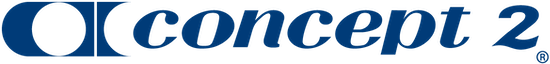
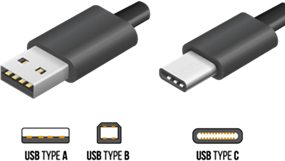 .
.